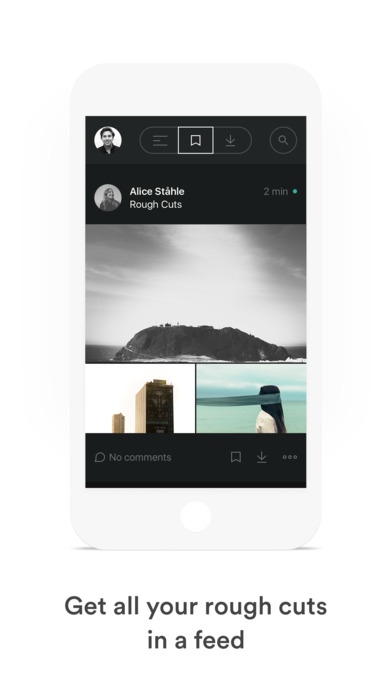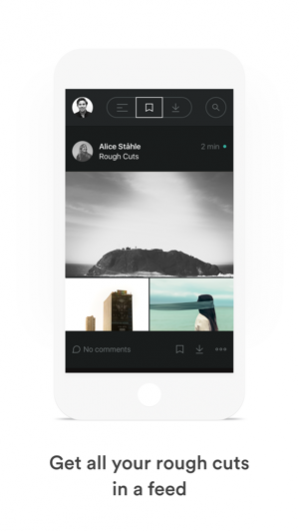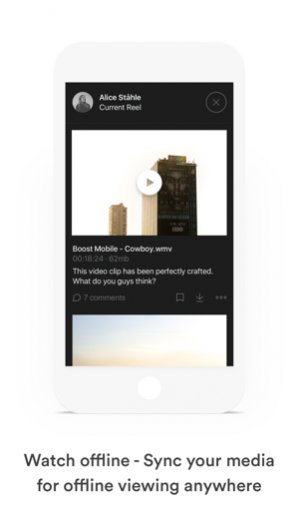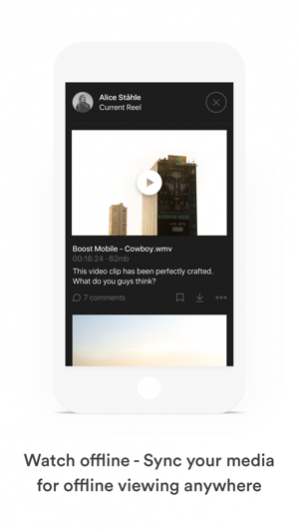MediaSilo GO 1.7.4
Free Version
Publisher Description
MediaSilo Go by MediaSilo is the easiest way to view and manage videos sent to you on your mobile device. “QuickLinks” have become shorthand for secure video sharing in Media and Entertainment...now you can access them from anywhere and see what’s waiting for your approval in one place. Provide feedback to team members, watch rough cuts, favorite or bookmark clips and much more. It's simple to get started; only an email address is required. Sign up to witness the benefits of your own personal Quicklink inbox.
MediaSilo is the industry standard in secure video sharing and collaboration. Trusted by the biggest media companies in the business, MediaSilo’s flexible video sharing platform sits in the middle of your video lifecycle, working with your existing tools and workflows to keep your team connected, your assets secure and your content beautifully and seamlessly presented.
Features
- Beautiful, easy-to-use interface
- Crystal clear video playback
- One-time login -- only your primary email address is required
- Give feedback on short- and long-form video in the timeline and see comments in stream
- Download video for in-app playback to view when offline or on the go
- Bookmark favorites for easy access
- Push notifications and alerts so you never miss a beat
Feb 21, 2019 Version 1.7.4
Improvements to watermarked video playback
About MediaSilo GO
MediaSilo GO is a free app for iOS published in the Screen Capture list of apps, part of Graphic Apps.
The company that develops MediaSilo GO is MediaSilo, Inc.. The latest version released by its developer is 1.7.4. This app was rated by 1 users of our site and has an average rating of 4.0.
To install MediaSilo GO on your iOS device, just click the green Continue To App button above to start the installation process. The app is listed on our website since 2019-02-21 and was downloaded 21 times. We have already checked if the download link is safe, however for your own protection we recommend that you scan the downloaded app with your antivirus. Your antivirus may detect the MediaSilo GO as malware if the download link is broken.
How to install MediaSilo GO on your iOS device:
- Click on the Continue To App button on our website. This will redirect you to the App Store.
- Once the MediaSilo GO is shown in the iTunes listing of your iOS device, you can start its download and installation. Tap on the GET button to the right of the app to start downloading it.
- If you are not logged-in the iOS appstore app, you'll be prompted for your your Apple ID and/or password.
- After MediaSilo GO is downloaded, you'll see an INSTALL button to the right. Tap on it to start the actual installation of the iOS app.
- Once installation is finished you can tap on the OPEN button to start it. Its icon will also be added to your device home screen.